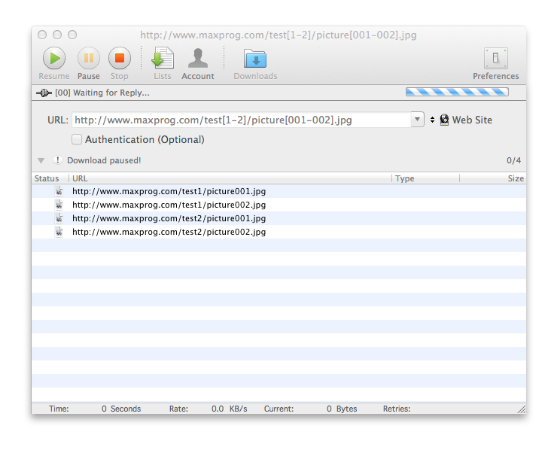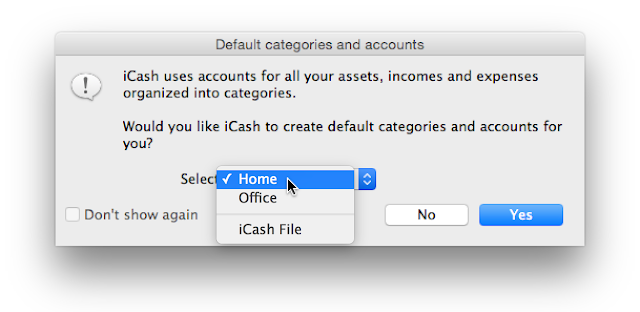The history of iCash and Peggy Première
The iCash development was projected in the late eighties but actually began in the early nineties. The very first version was released by the end of 1991. At the time, it was built to run on Microsoft Windows 3.1 and IBM OS/2. It was coded using the Pascal language. The development of the application continued up to the release of version 2.0 on May 1995. The application wasn't known as iCash but as 'Peggy Première'. Peggy because of the Muppet Show character and the analogy with a piggy bank. And 'Première' refers to the shooting of the first scene of a movie (it means 'First' in french). Peggy Première was supposed to be the best Personal Finance software at that time. Well at least in Spain, where I was leaving. The software was only available in Spanish, not even in french my mother tongue nor English. There were no international sales projected. I spent a decade selling Peggy Première, sending 3'5 floppy disks by mail with cash on delivery as t