E-mail validation speed with eMail Verifier
eMail Verifier, as its name indicates, is a tool for checking single e-mail addresses or lists of e-mail addresses. E-mail validation speed with eMail Verifier may vary. Let's see how we can go faster.
The software performs a series of checks to validate every e-mail address including, a syntax check, an e-mail address domain check and finally an e-mail address validity check with the server.
All those checks take time to perform and sometimes a user may wonder how much time he will have to spend on this, especially when testing big lists. They can dramatically affect the overall validation speed when verifying a list of e-mail addresses depending on its size.
Let's imagine you have a list of e-mail addresses containing 72'000 entries and you need to test every single address with eMail Verifier. So, you load the list and click on the 'Verify' button...
E-mail validation speed with eMail Verifier
10 minutes, one hour, a day? Well, there is no way to get an exact answer until you actually process the list, so we did it. The result, it took us around 14 hours to clean a list the size of 72'000 emails.
You may think, wow, I cannot afford to spend that much time!... well, eMail Verifier can run unattended, no need to wait in front of it. If you need to test lists this size, just do it overnight!
Why did it take that much?
Let's see, 72'000 DNS requests + 72'000 SMTP connections in 14 hours? This is actually quite fast! Well, maybe there are fewer requests, perhaps 60'000 because of possible duplicates... but usually, a DNS request + an SMTP connection takes at least one second and a half.
eMail Verifier spends most of its time waiting for responses from servers. DNS query response time may vary. SMTP connections may time-out. A low-quality list can affect the e-mail validation speed by causing lots of timeouts and useless wait times.
How are addresses getting tested?
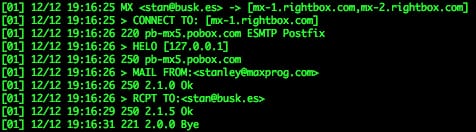
DNS requests are to resolve addresses. Usually, a Domain Naming Server (DNS), or Domain Name System, is what turns an internet name like www.yahoo.com into an internet address such as 216.109.118.77.
It may also tell us the address of the relaying mail server of an e-mail address. So eMail Verifier asks the server, waits, and gets a response.
From this response, it extracts the SMTP server address, tries to connect to it and simulates the sending of a message. You can see the whole process in the eMail Verifier 'Console' panel (picture above), commands sent by eMail Verifier start with '>'.
The first line is the DNS lookup followed by the SMTP connection and finally the message delivery simulation. In this case, it takes 6 seconds to complete the verification. This is because we are testing one single address, one single thread and no grouping of addresses by domain.
Indeed, in order to boost the e-mail validation speed, eMail Verifier only performs a DNS lookup once per domain and takes advantage of every opened connection to a server to verify as many addresses belonging to that server as possible.
Low E-mail validation speed with eMail Verifier, How can I go faster?
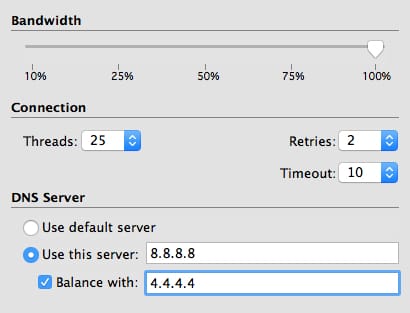
Well, if you have a good internet connection you can try to increase the Thread number on the eMail Verifier preferences.
Default is 10, 10 DNS requests/SMTP simultaneous connection threads. You can also enter faster DNS servers or decrease Retries and Timeouts settings, by default eMail Verifier will retry 3 times and wait 15 seconds between each attempt.
As said before, a low-quality list can cause lots of timeouts and lots of useless wait times.
There are perhaps some more adjustments but leaving an e-mail Verifier or a bulk emailer software working overnight is actually quite usual.
Just remember to deactivate the operating system sleep mode feature.
More information:
- Comparing Email Verifier to online solutions
- Email address (Wikipedia)

Comments