iCash offers the possibility to import transactions from bank statement files directly into your personal finance. This is a great time-saving feature since you no longer have to type what you can already download from your online bank account. You just need to connect to your Bank, download the statement or the transactions as a text file and then import that file to iCash.
The magic is made thru a special window that includes a rule editor and a live preview. All you have to do is to select the Bank Account (the statement is of), default Income and Expense target accounts and finally create some rules. The importation system processes the Account Statement file applying the rules you have defined to all the transactions. If a rule validates a transaction, the data provided in that rule will be used. If no rules can be applied to a transaction default target accounts will be used. You can preview the result, how the transactions will be added to your accounting, and only when you are fully satisfied you can acually import them.
At first glance it can look complex but actually this system is based on logic, keep reading and you will understand how it works.
More info here.
The magic is made thru a special window that includes a rule editor and a live preview. All you have to do is to select the Bank Account (the statement is of), default Income and Expense target accounts and finally create some rules. The importation system processes the Account Statement file applying the rules you have defined to all the transactions. If a rule validates a transaction, the data provided in that rule will be used. If no rules can be applied to a transaction default target accounts will be used. You can preview the result, how the transactions will be added to your accounting, and only when you are fully satisfied you can acually import them.
At first glance it can look complex but actually this system is based on logic, keep reading and you will understand how it works.
More info here.
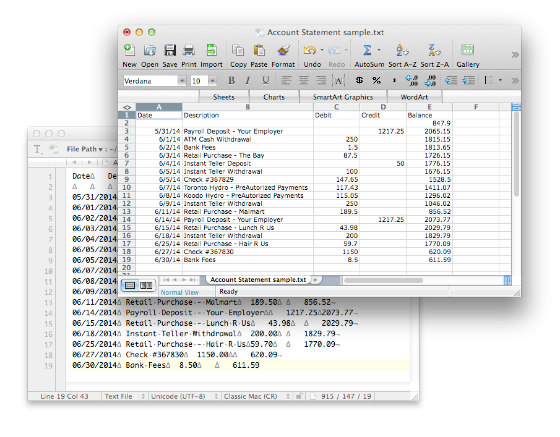

Comments